The LAQUAtwin pocket meter is a simple and compact design that allows accurate direct measurement from a single drop of sample on its unique flat sensor (see image).
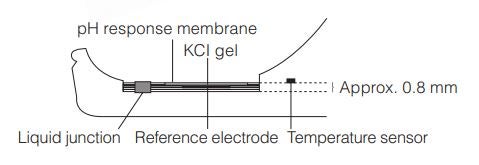
LAQUAtwin pen pocket meters are available for seven electrochemistry parameters, including pH, conductivity, various ions (Na+, K+, NO3, Ca2+) and salt concentration. This blog will be focused on pH meter calibration. However, the method of calibration is the same for all LAQUAtwin meters.
Calibration Basics
When calibrating a pH meter, the aim is to adjust your setting to counteract any changes that may have occurred and ensure that your readings are accurate and repeatable.
This is done by measuring substances with known pH levels (4 pH, 7 pH, 10 pH) called buffers and correcting the pH measurements of those levels in the pH meter. The pH meter will then use the calibration measurements, interpreted in a calibration curve, to determine other substances' pH. For a more in-depth look at calibration in general, please see our blog on What is a pH calibration?.
Calibrating the LAQUAtwin pH Meter
When calibrating using the LAQUAtwin, please bear in mind that:
- The calibration values are saved even if the meter is switched OFF.
- The calibration value is overwritten if the calibration is repeated using the same standard solution.
- Ideally, performing a three-point calibration using pH 4.01, pH 7.00 (6.86), and pH 10 (9.18) standard solutions is required when using an unknown sample.

The number of calibration points available is dependent on the meter model:
- LAQUAtwin-pH-11 - Up to two-point calibration
- LAQUAtwin-pH-22 - Up to three-point calibration
- LAQUAtwin-pH-33 - Up to five-point calibration
Multi-Point Calibration
Below are the steps to follow when calibrating the LAQUAtwin. However, before starting, please ensure your electrode (sensor) surface is clean, and any residual deposits are removed; otherwise, they can interfere with the membrane and invalidate your calibration. Also, make sure to use sufficient liquid to cover the sensor (for further information on sensors: How do I look after my LAQUAtwin Sensor?). You are now ready to start.

- The buffer standard types are USA or NIST. By default, the meter is set to USA (Refer to " What to check for when choosing pH Buffer Solutions").
- Open the light shield cover and place some drops of the standard solution on the flat sensor, taking care to cover the entire flat sensor. Rinsing the sensor with the standard solution beforehand will provide a more accurate calibration as it will reduce any residual liquid.
- Close the light shield cover and press the CAL switch. The CAL and smiley face will blink, and a calibration value is displayed.
- Once the calibration value has stabilized, the CAL and smiley face will stop blinking, and the recorded measured value is displayed. The calibration value at 25C is displayed for 1 second, and the display then automatically returns to the measurement mode. You can then open the light shield cover and remove the standard solution. Make sure to remove any moisture on the sensor by gently dabbing with a soft tissue. This completes the 1st point calibration.
- To perform 2nd point calibration, repeat steps 2 to 4.
Once calibration is complete, you can measure your samples. It is advisable to calibrate your meter frequently when in continues use. Be sure to store your buffers appropriately and not to reuse buffer from calibrations.
Calibration Error
If an error occurs, the most common occurrence when calibration is the Er4 error. The meter will blink, and Er4 appears; this means the calibration has failed. You should then perform electrode conditioning (see blog: How do I look after my LAQUAtwin Sensor?).

Check that the correct standard solution is being used, and repeat the calibration after cleaning the sensor. If the calibration repeatedly fails when using the right standard solution(s), the sensor may have deteriorated. Replace the sensor with a new one.
When Er4 is displayed during the calibration - Please note that if you press the CAL switch in mV or temperature display mode, Er4 is displayed. This is because there is no calibration facility available for these modes. This is not an error but a setting issue.
The video below shows how to fix the calibration Er4 message on any LAQUAtwin meter.
The Laquatwin meters work using automatic buffer recognition during calibration, so as you add each buffer, your meter will know what it is and calibrate to that point. If your meter works with multiple calibration points and it is not recognising each buffer this may indicate that the sensor is damaged. A damaged sensor can prevent calibration as the buffers are not recognised individually. Check the sensor up close - it should not have any cracks or scratches. One way to check the performance of your sensor is it switch the meter into mV mode (press MEAS) and adding each buffer sequentially. pH 7 should have a reading of around 0 mV and pH 4 should be around -177 mV. If the buffers do not read around this level, the sensor will probably need replacing.
Camlab can supply the full range of LAQUAtwin meters along with replacement sensors and solutions.






